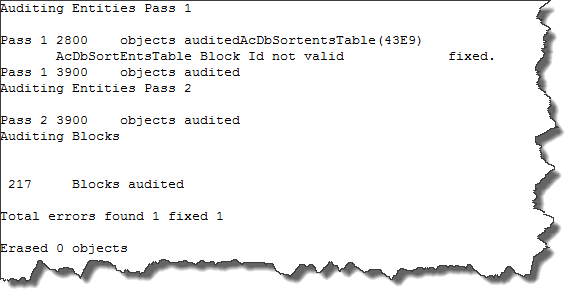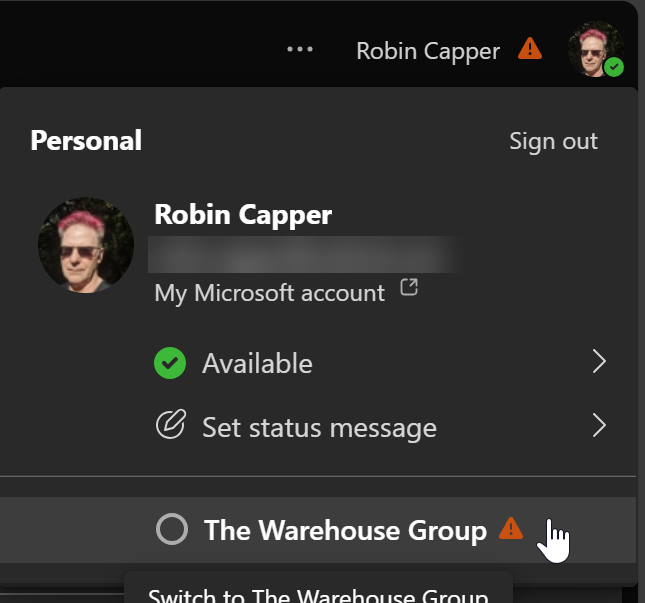“Spurious” AutoCAD External Reference changed notifications explained?
Do you see the notification bubble warning External Reference files have changed when they haven’t? I have seen this on legacy files referencing Xrefs which haven’t been edited for, literally, years.
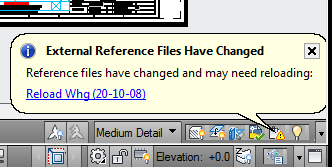
- Take note of the reference name
- Open it. Right Click > Open Xref or open from the Xref dialog will save browsing to find it.
- [A Button > Drawing Utilities >] Audit the file, choosing yes for the “Fix any errors detected” option.
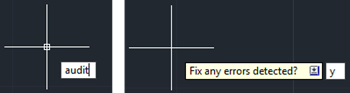
You’ll probably see error(s) fixed and it seems they flag the “change” mechanism when the file is referenced. Once repaired the reload warning doesn’t re-occur. As Audit seems to improve with each generation of AutoCAD auditing previously “clean” files may find & repair lurking problems.