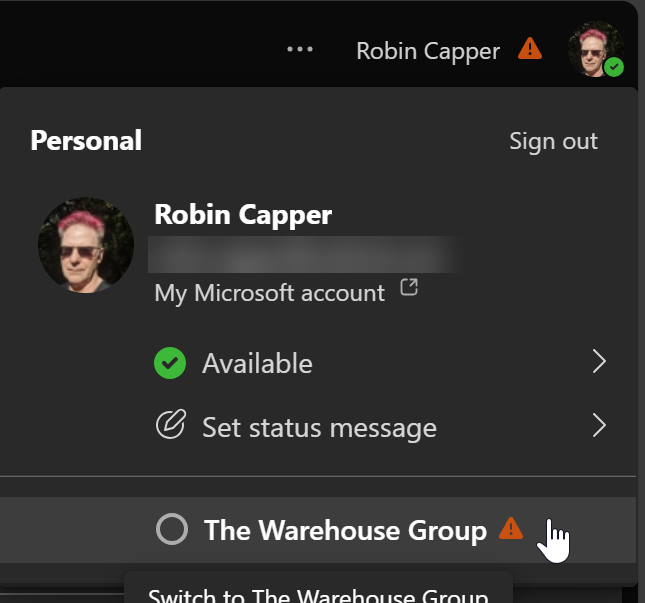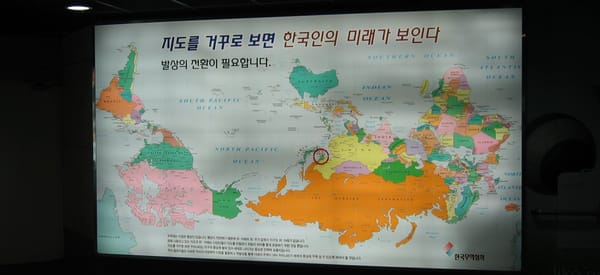SnagIt for software support
SnagIt is a great tool for authoring support documents, a screen capture is worth a zillion words, but it’s also a useful tool for capturing software problems for analysis. To coin a term(?), Snag IT...
SnagIt is a great tool for authoring support documents, a screen capture is worth a zillion words, but it’s also a useful tool for capturing software problems for analysis. To coin a term(?), SnagIT Support!.
Last week I had a problem with MindManager’s synchronise to Outlook Tasks failing on one topic/task (of about 450). It’s a vital part of how I use MindManager & Outlook so I needed a fix. MindManager displays the task names as they synchronise but too rapidly to read. The tasks are blurred in the Camtasia capture below but the speed is real-time!
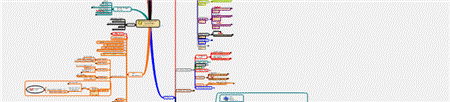
If I could see which task failed I’d be able to check the map topic & maybe resolve the problem. I captured the sync, with the SnagIt video mode, then stepped frame by frame to the last topic. Looking at it in the map I found a corrupted date (somehow I’d made a start after due) which was the probable cause. To be safe I removed and re-added all the task related data on the topic. This resolved the problem and now sync'ing is working fine. Without Snagit tracking down that error and resolving it would have been near impossible!
I thought this might make a great “how to” post but Kathy Jacobs, and Betsy, beat me to it! Click through Kathy’s post for brilliant instructions on how it’s done:
I <3 SnagIt - Do you? - VitaminCH – PowerPoint and OneNote MVP Kathy Jacobs shares how she uses SnagIt timed captures