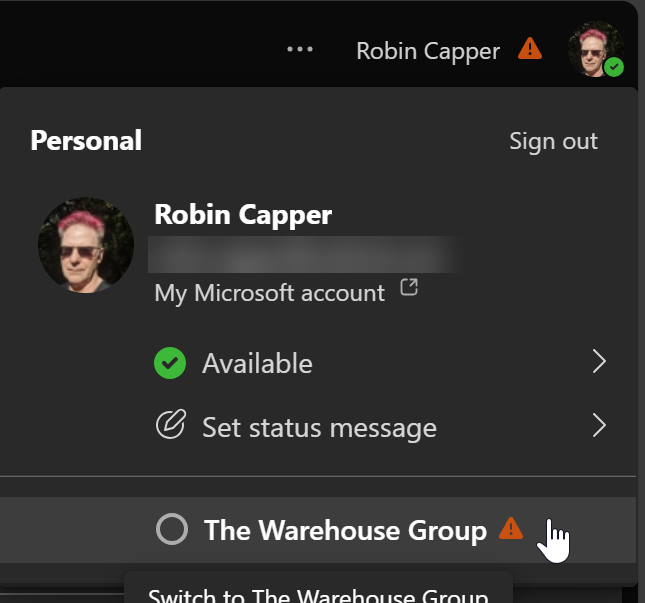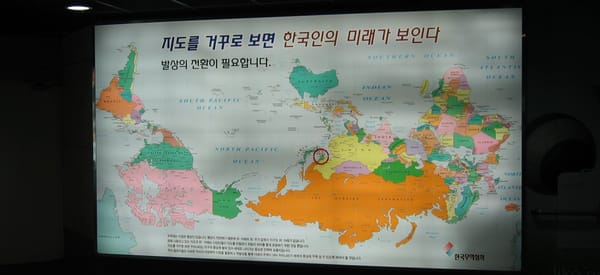My (nearly) Perfect PC? Samsung ATIV Smart PC Pro
Back in 2009 I wrote a post, which also spawned a new category “My Perfect PC”, prompted by the desire for a truly mobile design/drawing/documentation tool:
Recently I was clearing out a closet and found what was, a long time ago, my design tool box:
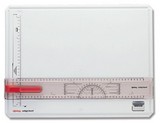
+
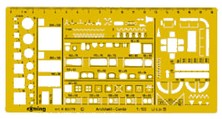
+

+

An A3 board, mechanical/architectural templates plus a handful of drawing instruments meant I could draw pretty much anything...
Later in the article I set out a spec for that device:
Based on technology that's available today, or nearly here, I'd like:
- Powerful processor, memory, disk spec for CAD, BIM, Engineering Modelling.
- High quality separate graphics
- Touch, tablet like pen and voice interface.
- Full size keyboard with number pad, touch pad and stick.
- Power for decent mobile use (i.e 8 hours real work)
- Not too compact - 17" screen minimum
- Maybe even Windows 7
Except they'll likely struggle with this requirement, unless lots of people buy them:
- Not too expensive...
So I got a netbook?
There was nothing really close at the time, and an iPad didn’t cut it for me, so as a gap filler I got a Samsung Netbook. Yes, a netbook.
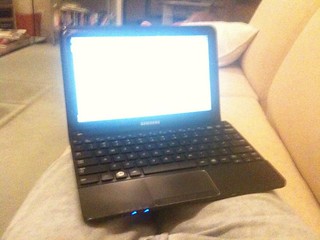
Many mock them but for blogging and mobile use, given the price, it really was quite OK. Windows 7 Starter meant it could run all the Windows apps I use for mail, blogging and RSS feed reading.
256GB storage allowed photo/media storage and the keyboard, if not quite full-size, was fine for bashing out a blog post, email or whatever. I was surprised it even coped with some fairly heavy duty photo editing like stitching 6 x 15 megapixel images into a panorama and running Office applications.

What it lacked was performance and screen size. pen, touch and the ability to run CAD to any degree due to limited processor, memory (2GB) and screen resolution.
Why iOS didn’t cut it:
The iPad transformed mobile computing in a way Microsoft’s Tablet OS failed to do but for me iOS has a couple of fatal flaws:
- Limited memory (RAM, not storage) meant even iOS optimised design data apps struggle with complex files
- No integrated handwriting recognition, aka “ink”. If you’ve never used ink (handwriting recognition) on a Tablet PC you might wonder why I think it essential. The direct input/convert to text is almost irrelevant as the power of ink is background conversion. Making written notes searchable is a powerful ability.
Besides I had a hunch something better suited to my needs was coming along…
Enter Windows 8 and the hybrid UltraTabBook
Windows 8 brings iOS’like simplicity to touch operation with a massively powerful desktop application which happens to be what was once known as Windows. It really is two operating systems in one, something many find confusing.
The mix of mobile (8 metro) and PC (8 desktop) is best leveraged with a hybrid hardware capable of touch, keyboard/mouse or pen input. You (well I) can’t type much with an onscreen keyboard, precision pointing with a finger is not realistic, either is sketching with a finger or mouse. There are times when typing is the best input, others when writing on a flat tablet is more appropriate.
Break off the tablet and you have something which can replace an iPad (the big one), slap it in a dock and you have an ultra-book of sorts with SD storage, USB connectivity and HDMI output.

Image from Samsung ATIV
But which hybrid?
I checked out several but it came down to two options for me: Microsoft Surface Pro or Samsung ATIV Pro. The prime reason was other convertibles either run netbook type chips or are more like notebooks which split, spin or turn.
The Surface & ATIV are more like an iPad with superior keyboard dock and a real operating system. They have almost identical spec but you can’t get any official Microsoft Surface in NZ, even the RT, so that leaves the ATIV. Lets look back at that wish list from a couple of years ago and what the ATIV Smart PC offers:
- Powerful processor ~ i5 Pentium
- Memory ~ 4GB system memory
- Disk spec for CAD, BIM, Engineering Modelling ~ 128GB SSD, SD slot for up to 64GB more and a USB 3 port for up to (if you can afford it) another terabyte or so.
- High quality separate graphics ~ High quality (HD) 1980 x 1080 yes but not separate. Maybe not such a big deal as on-board graphics have improved since i wrote that.
- Touch, tablet like pen and voice interface ~ Touch Yes, Pen yes, and in app voice if you want. I hardly ever use as find both Apple & Microsoft voice input doesn’t cope well with my Kiwi akccint.
- Full size keyboard with number pad, touch pad and stick ~ The hardware keyboard lacks a number keypad, touch screen almost makes the touch pad irrelevant and no need for a track stick
- Power for decent mobile use (i.e 8 hours real work) ~ Samsung claim 5 – 8 hours for the ATIV. To date I’ve found nearer 6 than 8 for general use.
- Not too compact - 17" screen minimum ~ Ok, so 11” isn’t exactly 17” but the resolution makes the smaller screen more tolerable. The main desire fro larger was a digital equivalent to that old A3 board, the ATIV is more akin to an A4 one.
- Maybe even Windows 7 ~ When I wrote that there was speculation Microsoft might match iOS with a cut down OS based on Windows Phone. It turns out Windows 8 more like a new operating system with a Windows Desktop compatibility app for all those old programs!
So that was near enough me to plonk down the credit card…
First impressions of the ATIV
The Samsung unbox first impression doesn’t exactly match Apple. You get a fairly plain white box, same, with the hardware packed to keep it safe. Under the screen and keyboard was a box with power cord, transformer (nice & small) and a cleaning cloth. Documentation is a Quick Start Guide, Introduction to Windows 8 and Samsung Applications and consumer guarantee info. A bit surprising was a slip-sheet advising running software update before using the keyboard dock (with instructions on how to do that). There are no other adaptors, no mini-HDMI lead or a slip cover.
The packaging doesn’t match Apple and to be honest either does the first impression of build quality (or to be fair the price). The screen unit, which contains all the PC hardware, is plastic —rather than alloy—and sports the obligatory tacky Intel Inside & Windows 8 logo stickers. It is 304 x 190 x 12mm but tapered to about 5mm at the edges so appears thinner. The screen is 1920 x 1080 HD and has ten point touch sensitivity. The back has four surface vents (intake) and one small edge exhaust revealing it runs a chipset which needs cooling.
It is also quite heavy, Samsung quote 888 grams, but again that reflects all the hardware stuffed in there. You need not carry the keyboard if you don’t need it as Windows 8 offers two onscreen keyboards, std & split thumb layouts, and pen input without the dock.
It does get warm, not hot, but the internals are arranged to put the heat generation and exhaust away from where you typically hold it. The lower half is, according to a help diagram, mostly battery and the intakes are placed above where you hold the tablet. There is a bit of fan noise, not annoying though, when the chip is working hard but typical browsing is almost silent.
A couple of subtle grilles, about 3mm wide, on each side of the screen bezel hide stereo speakers capable of pretty decent output. Around the perimeter are ports for power/keyboard dock, USB 3, Mini HDMI, SD/MicroSD Card, Headphone & external mic and slim push button controls for power, screen rotation lock and volume. Also, hidden in a dock, is a pen with button erase for the Wacom tablet input. The tablet has built in mic and 2 megapixel front, 5 megapixel rear cameras.

Image from Samsung ATIV
The keyboard dock has real keys, with mechanical action, and a multi-touch track pad which allows you to work in true notebook mode if preferred. It has a nice action, familiar layout (from my netbook) and a mechanical latching dock hinge for the screen. One advantage of the ‘all in screen’ hardware is you can comfortably use it on your lap as there is no heat output from the base. Although stable you can tell there is a fair amount of mass in the screen making the balance, say when picking it up, different from a normal ultra book. I think Samsung missed an opportunity not putting an extra battery in the dock, something one Acer model has done. Perhaps they should consider that as a future offer.
The set-up was fairly painless but nearly all the Windows ‘Metro” and Samsung OEM Apps updated. Signing into my existing Microsoft account meant my settings, contacts, accounts and Windows Store apps appeared after a bit of streaming. One thing I discovered is once the SkyDrive Desktop app is installed you can copy the folder content from your other PC to speed the initial sync. This really used to upset Live Mesh but SkyDrive just acknowledged the files were there and synced changes from then on.
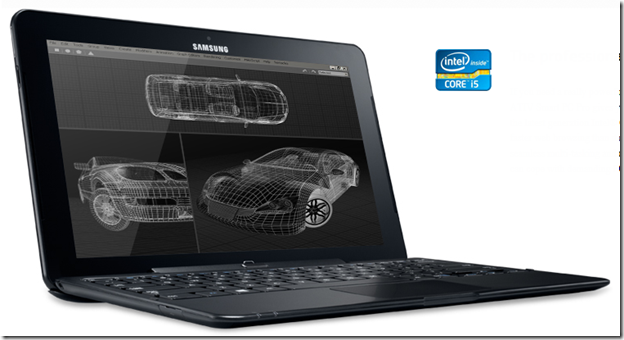
Image from Samsung ATIV
What 128GB SSD Storage means on an ATIV:
A recent blog storm on Microsoft Surface storage (or supposed lack of) questioned the space requirements for Windows 8. It was nicely debunked by Ed Bott but had me wondering about the ATIV. I don’t remember what I started with but have installed:
- Windows 8 64
- Microsoft Office Professional 2010
- Microsoft Flight Simulator. This is my favourite ‘game’ and also a pretty good processor/graphics workout.
- CorelDraw Suite
- Autodesk Design Review. Holding off on installing my Building Design Suite until Autodesk acknowledge ready for Windows 8.
- About 30 Windows Store apps including;
- Facebook Touch, Tweetro+ & Skype
- NZ Herald, Stuff & BBC News
- Tunein Radio & Podcasts
- YouTube, Vimeo and TED Video
- Bing & Google Search
- FlightRadar
- Sketchbook Express & Fresh Paint
The result after that space is reported as disk size 116.32 GB, 57.89 GB free and I still have the Samsung Recovery Drive data there. You can clone that off to a USB Drive to free up more storage if things get tight.
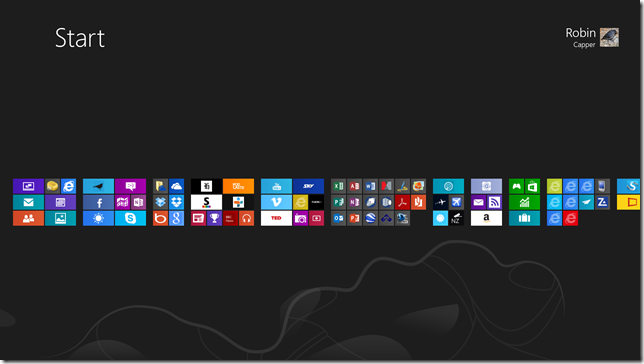
A slight concern about power:
For now I’m settling in and the only real concern is a slightly flaky power connection when docked. As a tablet you can plug power directly into the screen but when docked that connector is hidden.
The dock has its own power input but the link to the screen (and therefore battery recharge) seems a bit sensitive and occasionally the power comes & goes. What is odd is there seems to be only one connector and the keyboard command link seems really solid irrespective of the power.
Life with ATIV:
From now on most of what you see here will be authored on the ATIV. Will report back on life with “My (nearly) perfect PC” as I learn more.
UPDATES in Red 02/12/2013: I took the machine back today as appears the power problem is real. Looks like a new dock might be needed. Is it a design fault or just poor Q.A.?