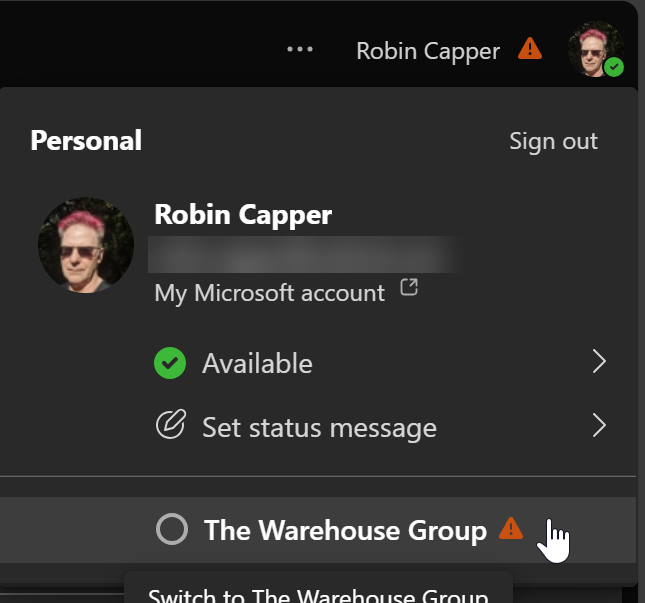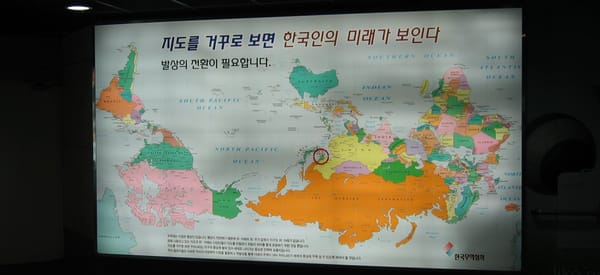Intel's Active Management Technology Annoyance
This post is about disabling an annoying dialog that started appearing at startup. By default, when Windows starts on an iAMT-enabled system , a dialog box is displayed. To disable it: Click Sta...
This post is about disabling an annoying dialog that started appearing at startup. By default, when Windows starts on an iAMT-enabled system, a dialog box is displayed. To disable it:
- Click Start » Run
- Type msconfig and press enter
- Go to the Startup tab
- Uncheck the box for “atchk” and click OK.
If I'd done this in the past I couldn't remember, thus it's here for next time I forget!