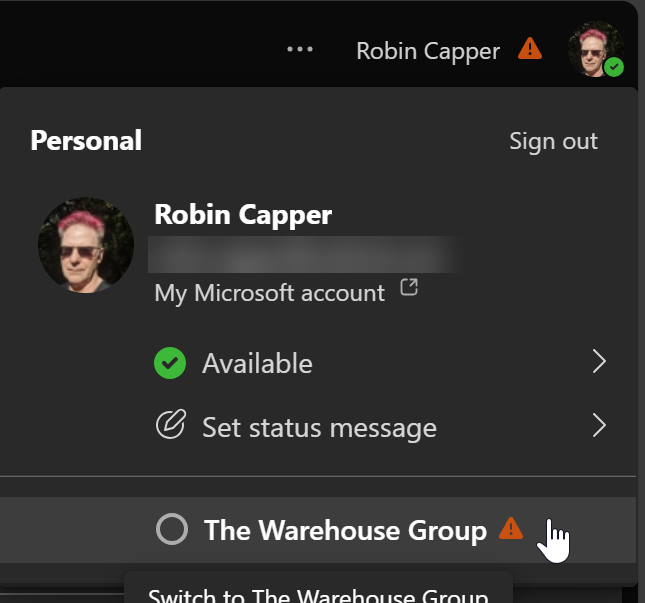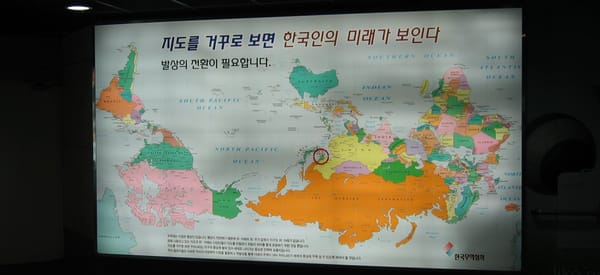Ellen Finkelstein’s AutoCAD and AutoCAD LT Bible
This started out as a review of Ellen Finkelstein’s AutoCAD 2011 and AutoCAD LT 2011 Bible

but she writes faster than I read . Not that I’m a slow reader but “Bible” is a hefty publication and has already been joined by an updated AutoCAD 2012 and AutoCAD LT 2012 Bible (both henceforth referred to as “A<B”)

.
I’ve known Ellen on-line for a long time (initially via the AUGI & Autodesk Discussion Groups) and met her at several AU’s and Autodesk Blogger events. When the book arrived I decided to try using it for a few months, as a reference, rather than just read & review it. However it seems a few months became a year, or more, and it has acquired that lovely lived in feel which books that don’t just sit on the shelf get.
A book for all versions
Don't be intimidated by the size of the volume (1200+ pages) as A<B isn’t just for experts. It covers all aspects of AutoCAD from the basics of navigating the User Interface, setting up and creating drawings, 3D modelling, managing content and files right through to customisation and programming. Both AutoCAD & AutoCAD LT are addressed with clear indication of the differences between the two flavours and the changes between releases.
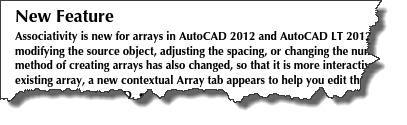
Contents
The wealth of information is best conveyed by a quick tour through the contents:
The first few chapters cover all the AutoCAD basics like UI, file management & templates, entering coordinates selection and command use. Drawing Set up covers AutoCAD Units, sheet/layout and linetype/scale. All though written in the US with those crazy “English” units, only they use anymore, as the primary measure Metric/International settings are also covered.
As you’d expect this covers the commands and best practice for creating geometry, annotation and dimensions. It also introduces organisation tools like laying, blocks and output to plot/print.
Having mastered creating geometry this shows how to make it smarter. Content organisation with groups, blocks, dynamic blocks and attributes. External references and database linking, even the basics of SQL queries.
Introduces 3D coordinates and surface, mesh & solids creation and editing. 3D viewing, sectioning and the principles of cameras, materials and rendering gives the skills to work & present the model.
This covers content management with Tool Palettes & Design Centre and validation with CAD Standards. Drawing management includes Sheet sets, , archiving, security, file audit and crash recovery tools. Working with other applications includes export and import techniques. Creating Electronic Outputs includes Etransmit, publish and hyperlinks.
Application customisation includes the User Interface(s) toolbars, tool palettes, ribbons and menus.command macros, slide shows and slide libraries. It also covers the “Customise User Interface”, CUI, dialog and management of main & partial customisation files. Content customisation includes creating linetypes, hatch patterns, working with fonts and shapes.
Although each could consume an entire book in themselves you get a good introduction to Auto LISP and Visual LISP and .NET. The basics of the languages and approaches to programming with them are covered.
Application Installation and configuration (both desktop icon properties and within AutoCAD options) and plotter configuration. “What’s on the DVD” details, well you know by now :)
Layout
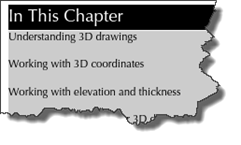
Using this book as a reference is assisted by a comprehensive Contents and Index. Of course the digital editions can be easily searched for any keyword but there are some nice features to make the paper format easy to use as a reference.
Chapters have an IN THIS CHAPTER summary highlighting the subjects covered. In the paper edition it’s nicely placed on the outside margin and easily seen as you flick through the book.
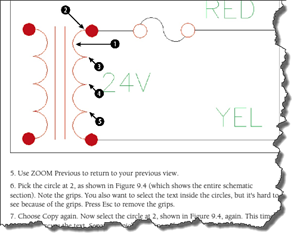
Examples are liberally illustrated with screenshots, often illustrated with a 1,2,3, click (left) to give command/selection sequence.
Chapters conclude with a summary of the concepts and exercises covered.
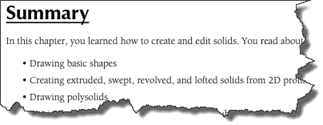
Exercises & DVD
The paper book comes with a DVD containing resources, exercises and (on the copy I got) a trial version of AutoCAD. Many of the exercises are based on partially complete files provided on the DVD avoiding the need to work through exercises in sequence to try a particular tutorial. A mix of metric and imperial content is provided although units are not critical when you are learning the principles of an operation.
A Bible for the AutoCAD User
While you could use A<B to learn AutoCAD I didn’t. It certainly has the exercises required to go from AutoCAD novice to advanced user but it also offers much more. For the existing user it is a valuable reference for all aspects of the application from set-up to operation, customisation and some aspects of LISP and API. In addition you also get a wealth of advice and the benefit of years of experience in how to deploy and use AutoCAD in the real world.
Buy it!
You can purchase Ellen’s books via Amazon


on good old Paper or Kindle. Check out her website www.ellenfinkelstein.com for loads of AutoCAD tips (and PowerPoint too) and on Twitter @EFinkelstein
Disclosure: I was given, and have been using for my own reference, a review copy of the 2011 edition and a digital copy of the 2012 edition to see the changes. I’m also glad to have got this posted before the, I presume in the works, next edition appears!