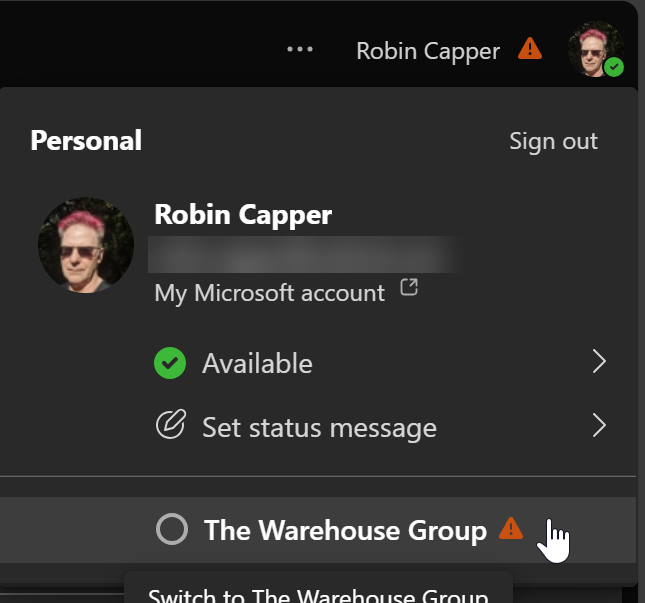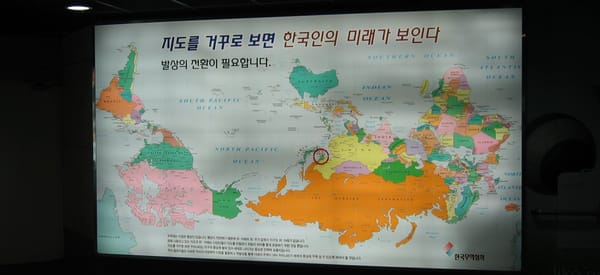DWG to [Google] Earth, do you read me? - Autodesk Labs AutoCAD Google Earth Extension
I’ve been playing with the new Autodesk Labs AutoCAD Google Earth Extension and thought worth sharing the results. This will work with AutoCAD 2007 based products including Architectural Desktop which is what I used. My first recommendation is “Read the Instructions!”. There is some manual set-up to load the arx and toolbar once the install process is complete.
In my ADT “Playhouse” project I created a Project Navigator View which included the shell of the building + some landscape items (path, drive & retaining wall) ready to export.
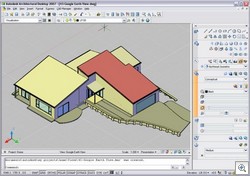
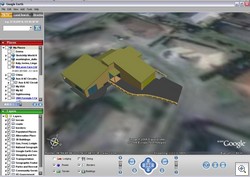

The export process is straightforward as you step through a six part wizard (see right) specifying the detail to name and locate your image. I had a GPS location for the site so used that to position the model. I was impressed my Garmin Etrex was surprisingly close as it placed the model within a couple of metres! Manual tweaking to fine tune that was easy thanks to the wizard remembers previous export location settings.
There is a much easier way to locate the model using an image imported from Google Earth. This brings in georeference information that the wizard can use for the export. Watch Eric Stover’s excellent video demo at the labs site to see that process. If you have any trouble with this upgrade to the Google Earth Beta 4.
One thing I found is ADT’s AEC Objects seem to export in their current display mode. If you export a plan view you’ll get the 2D representation of the AEC Object, export from an iso view for the 3D model. I assume this doesn’t apply to AutoCAD solids which don’t “know” their display orientation. Once in Google Earth this model shows as a red dot when zoomed way out, then as you zoom in the geometry appears with the same level of detail as the ADT model. The resulting kmz file is only 154kb.

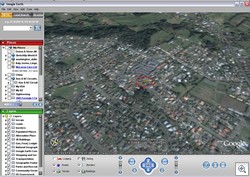
First impression is that this is a nice tool, if you’ve tried it I’d be interested to see the results.
AutoCAD Google Earth Extension – Publish 3D dwg data to Google Earth.
NOTE: 04–07–2006 : I reformatted this article into an extended post format.