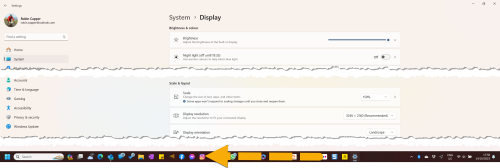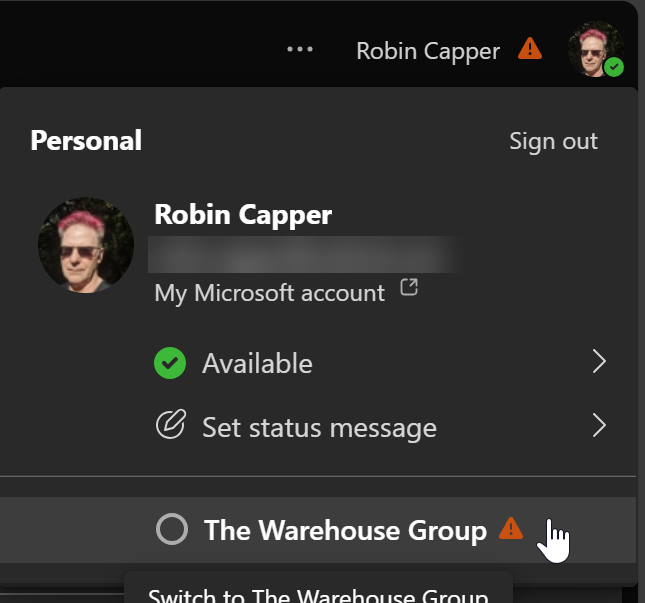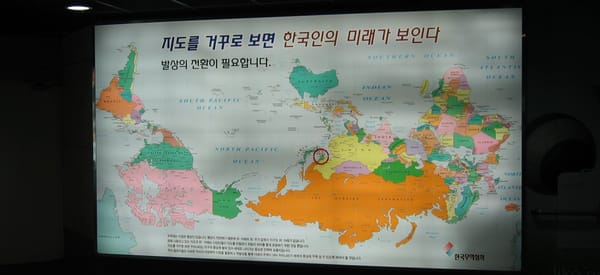Breaking pinned taskbar shortcuts out of Taskbar Overflow Menu jail
If, like me, you pin a lot of commonly used shortcuts to the Windows 11 Taskbar it will eventually put excess ones into a ...Overflow Menu.

How do shortcuts you want end up in there?
If an application is updated it will be added to the end of your pinned apps. If a saved browser app update it will unpin from the taskbar, then when you re-pin it will be added to the end.
Moving shortcuts out of Overflow confinement
If Windows 11 were anywhere near finished you could just drag an icon from overflow to your preferred place on the taskbar or, as can in windows 10, resize it vertically to two rows and rearrange things.
Neither of those options are available in this half built (to be polite) operating system unless you resort to registry changes or 3rd party add-ons.
(I run Personalisation > Mode Custom with Windows Dark and Applications Light and only noted the colour difference while capturing this. It seems Taskbar Overflow is an application)

An easy overflow jail break
You can unpin items until the overflow disappears, then re-pin in your desired order. If an app updates often that soon gets tedious and there is probably an easier way (depending on your display settings).
Go to Windows > Settings (1) > System (2) > Display and see if Scale (3) has some smaller than current settings on the dropdown menu.
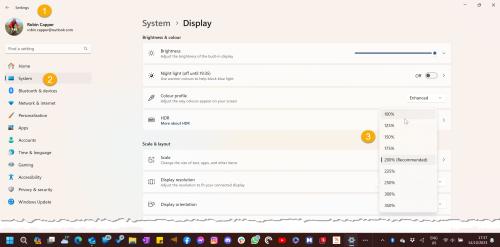
At the smaller scale overflow will disappear, rearrange your shortcuts and put Scale back to its previous setting, sorted!