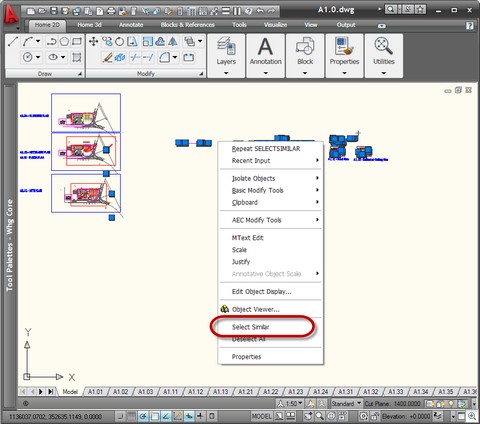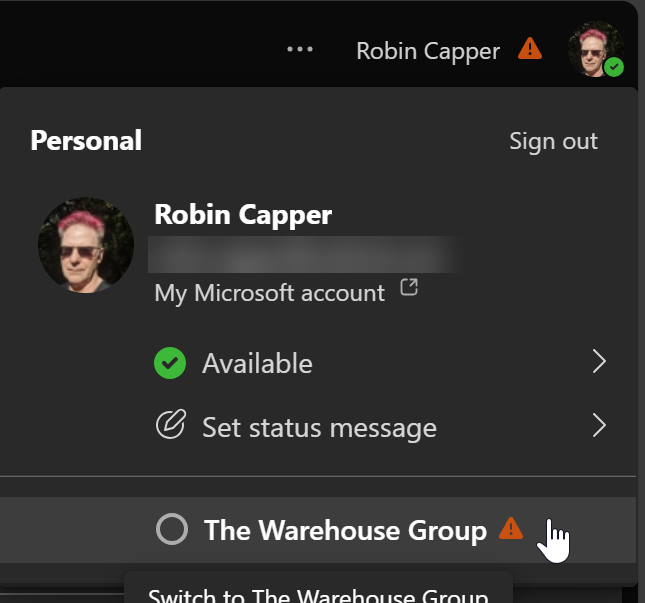AutoCAD Architecture AND Revit?
Guillermo Melantoni's recent post on AutoCAD AND Revit prompted me to share how AutoCAD Architecture (ACA) can help your Revit work-flow. Yes, you read that right, ACA can help with Revit. I'm not...
Guillermo Melantoni's recent post on AutoCAD AND Revit prompted me to share how AutoCAD Architecture (ACA) can help your Revit work-flow. Yes, you read that right, ACA can help with Revit.
I'm not going to steal Guillermo's thunder by merging AutoCAD Mesh models with Revit (below). My example is rather more prosaic but I think it's a convincing reason to consider installing the AutoCAD Architecture, rather than just
painplain AutoCAD, included in AutoCAD Revit Suite.
AutoCAD AND Revit? yeah! - whatamesh.typepad.com
[youtube=http://www.youtube.com/watch?v=Sxt5Lf7mbiM&w=425&h=350]
Imagine a world where everything isn't designed in Revit (yes really) and you need to collaborate with, or re-use old, AutoCAD content. One of the best things you can do is remove as much "AutoCAD overhead" by cleaning up dwg files before linking them to Revit. In my case it was a site layout designed in another AutoCAD'like package which I was using as the background for a Revit Model. I only needed the line work so wanted to clean out hatches, most notes, dimensions and other junk ready for Revit. While you can remove layers from linked dwg's in Revit I find its tools to be a bit too "all or nothing".
The AutoCAD Architecture has a "Select Similar" command which allows you to select object(s) like hatch, text etc then Right Click > Select Similar to instantly find all similar items (type & layer) for deletion. Although AutoCAD has "Quick Select" I find Select Similar much faster and you won't find it in AutoCAD. Even if you only use the AutoCAD portion of your Revit Suite for dealing to legacy content consider installing AutoCAD Architecture. Perhaps it's the best AutoCAD for Revit.