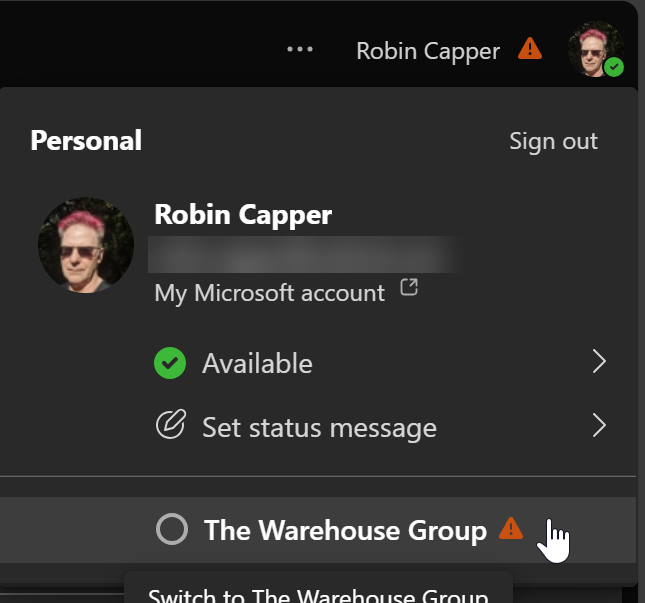Align, the forgotten AutoCAD hero
A post on Daily AutoCAD , subscribe to this blog if you haven’t already, highlights a brilliant but often forgotten editing command. With “Align” you can move, rotate and scale an object while alignin...
The AutoCAD Align command can move, rotate and scale an object while aligning it with existing geometry or selected point.
It’s often only thought of as a 3D command but is one I often use in 2D. While it will manipulate AutoCAD geometry you can also scale and align images. Just draw a line to the “known length”, select the two corresponding points on the image and use Align with the scale option to rotate, scale and place the image perfectly.
Here is a Camtasia gif of Align in 2D action.

UPDATE 2010-06-18: AutoCAD 2010/2011 have Align on the Home > Modify flyout
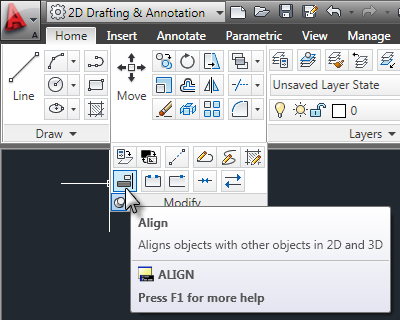
Older AutoCAD versions may still require you to add it:
Thankfully the ability to customise the dashboard means you can add it yourself using Right Click > Customise Commands and choosing “Align” in all commands. If the control lacks an image, specify RCDATA_16_ALIGN in both “Images” property fields.