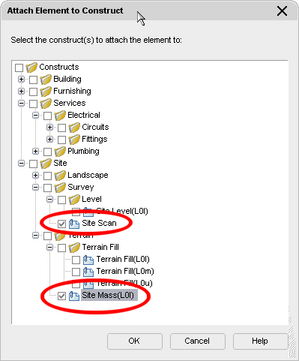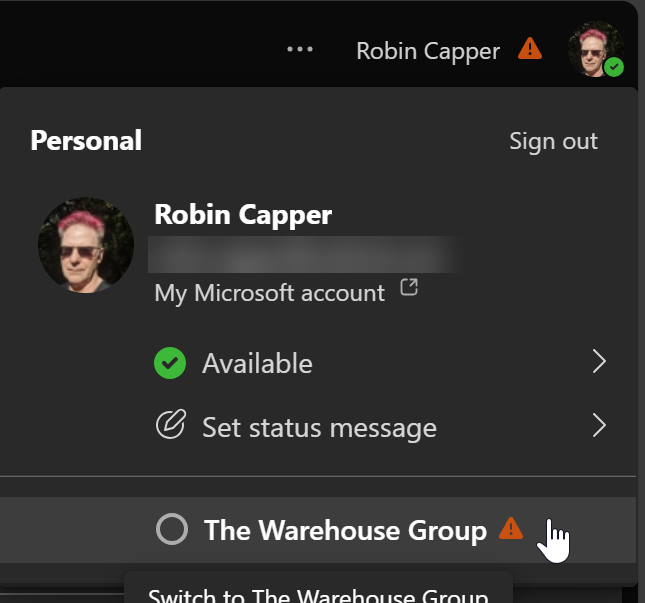ADT Project Tip: Where is this element used?
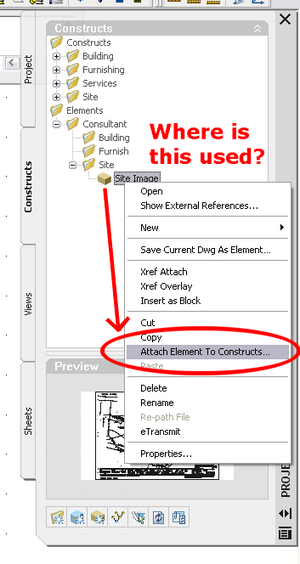
In ADT Projects Elements are very useful as they can represent content such as an office layout repeated on many locations in a floor or multiple floors in a building. You create an element and insert it in multiple constructs. Each insertion is then displayed & scheduled as if it’s unique object even though it’s just a reference back to one “Element object”. Edit that Element and all references update allowing rapid changes. Another use for Elements is “design options”. In this case each option is created as an Element but only the “current preferred option” is attached to the relevant Construct. Only this current option is then seen in views/sheets throughout the project.
The problem with this is you can end up with many Elements that are not referenced in Constructs & could be deleted. If you are the only person working in a project this isn’t hard to track but where multiple users are editing how do you find out if an element is still being used?
Today found a nice solution to this "Is this Element used, is it safe to delete?" question. You can see the Elements referenced in a Construct by selecting the construct, Right Click>Show External References, but would need to inspect every Construct looking for the Element which is time consuming.
It’s much quicker to select the Element & use Right Click>Attach element to constructs function. This is intended to allow you to attach the Element to Construct(s) but to do this it shows the Construct hierarchy with a tick on all Constructs where the selected Element is already attached. If you see no ticks you can cancel the command and safely delete the Element knowing you are not removing content referenced by a construct.
In the example shown you can see the element "Site Image" I was going to delete is still referenced in two constructs. Had I deleted it those Constructs would be left incomplete.