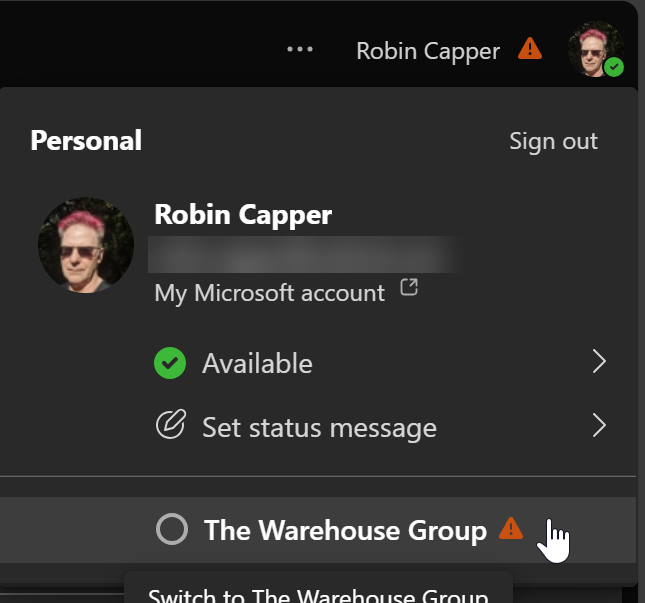ActiveWords, Camtasia Studio and Windows 7
I recently got a new PC and this video from Buzz (not the Google one) shows why ActiveWords was my first install after Windows 7 was running. He made the demo with Camtasia Studio (another favourite app of mine).
To give an idea how ActiveWords changes your computing (and why I can’t stand using a PC without it) the title for this post was created by entering “awf, camf and w7f”, letting ActiveWords do the rest. In a bit over a month it has saved close to an hour of typing and that’s just on my home PC.
Caught out by a real inkPad
![inkpad15display_small[1] inkpad15display_small[1]](https://www.robincapper.net/content/images/2025/10/mt_imported_image_1758667073-1.jpg)
ActiveWords runs fine on Windows 7 64 but I inadvertently installed it’s inkpad component. The ActiveWords inkpad enables everything you see Buzz do in the demo to be done with a pen. Scribble CNN and the browser will open, then navigate to their site. Try that on your iPad…
It wouldn’t be a problem on a Tablet PC but my old Dell monitor doesn’t support direct input! The inkpad agent was easily disabled until my new touch enabled widescreen monitor arrives (yeah right!)
- Exit ActiveWords (Inkpad will also close).
- Open AgentManager (C:\Program Files\ActiveWords\AgentManager.exe).
- Move "AWInkPad" to the "Unregistered" column
- Re-start ActiveWords
Download ActiveWords, there is a 60 day risk free trial.